Admin API
The Frame Admin API service is based on standard REST HTTPS calls. All API endpoints require signed authentication via HTTP headers.
The typical workflow for an API call is as follows:
Authenticate with the Frame REST API to sign the HTTPS API request. You'll need to create a signature with the
client_id, theclient_secret, and a timestamp. Theclient_idandclient_secretcan be acquired by someone with Admin roles/permissions on Frame.Make the HTTPS REST call to the Admin API endpoint using the
client_id, timestamp, and the signature in the HTTP header (Created in step 1a).The Frame REST API verifies the signature of the HTTPS request and will then send the requested response.
Frame's Admin API is served from the following URL:
https://api.console.nutanix.com/v1
In the next section, we will review how to properly authenticate our API requests with Frame.
API Authentication
All REST API calls require authentication for each 3rd party service (individual users are not currently supported) and all API calls require signed requests for authentication.
Each API request must be signed and include the necessary information for proper signature verification. To sign an API request call, a client_id and client_secret are required for signature creation and verification.
How to Provision API Credentials
Navigate to your Frame Admin Console as an Administrator.
Navigate to the Customer or Organization page and select Users from the left-hand menu.
Enable the API option and click Save. This will create a new tab on the Users Page titled API.
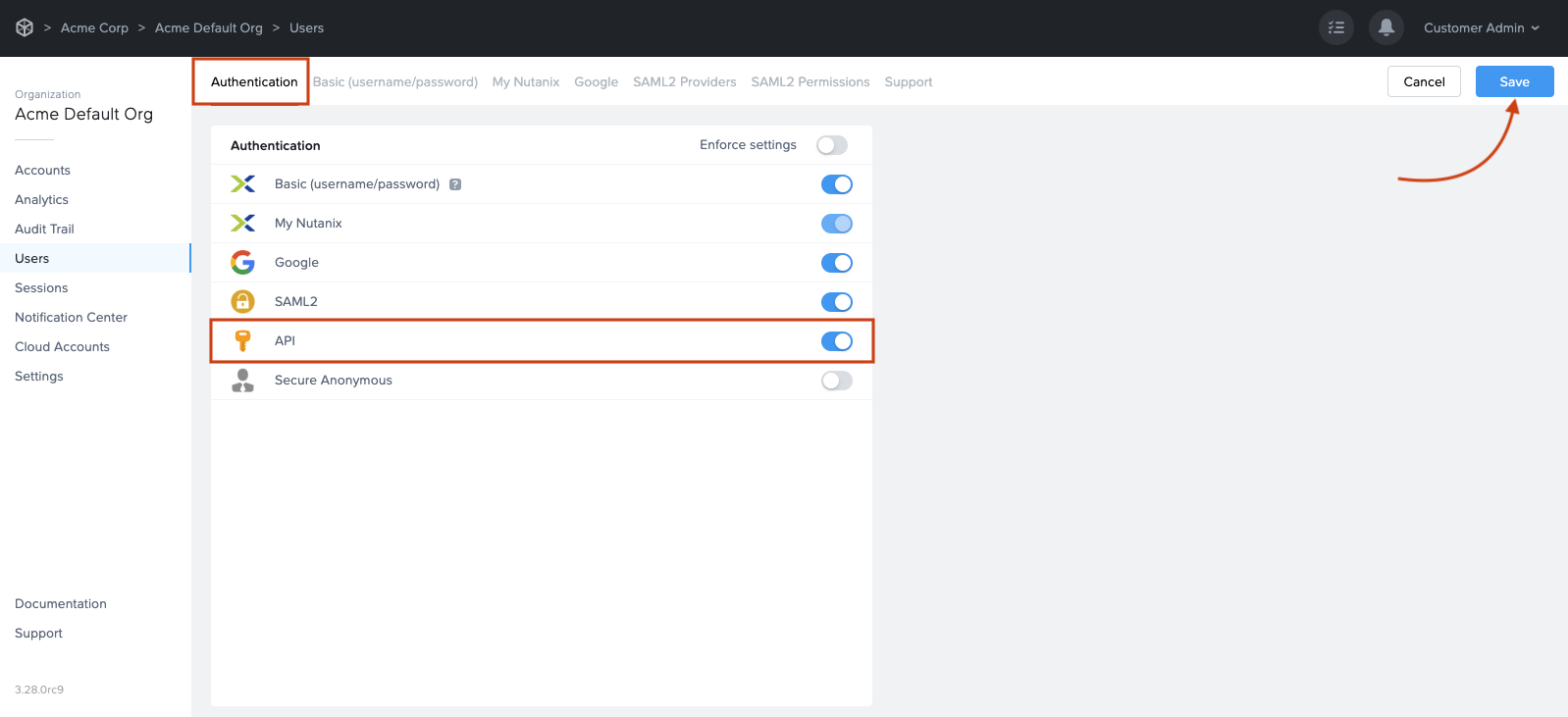
Go to the newly created API Authorizations tab and click Add API.
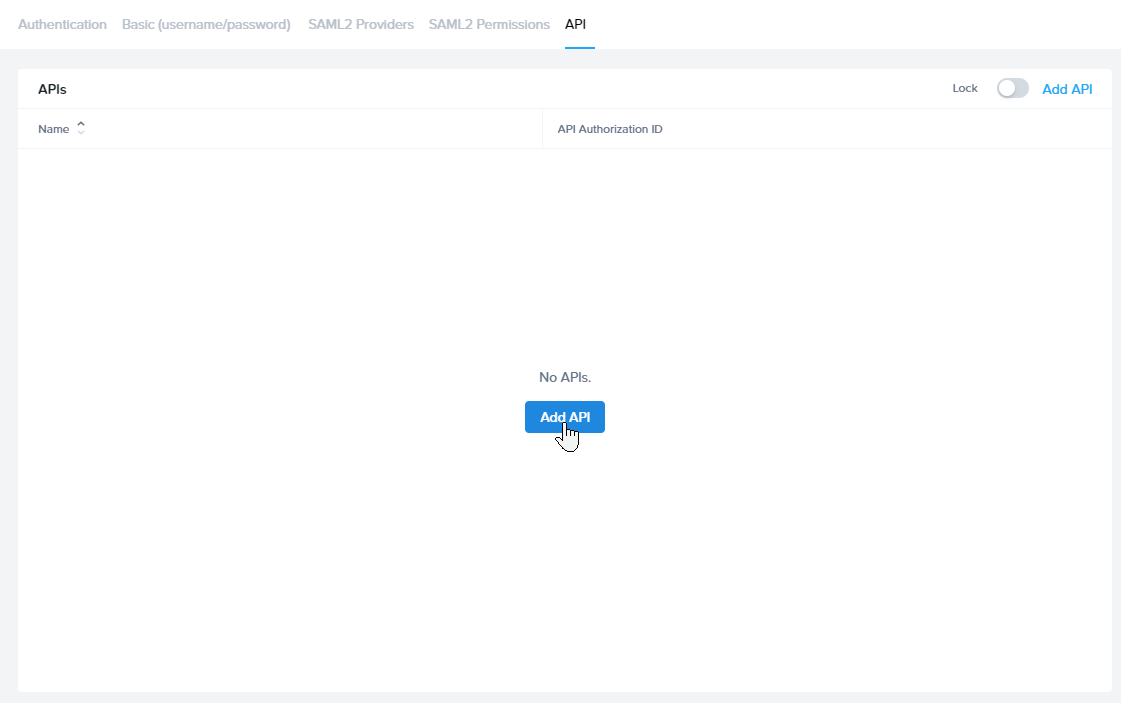
Enter a name for the API Authorization and choose the role(s) you would like to grant the API key at the bottom. Roles determine the permission level of the API. Click Add.
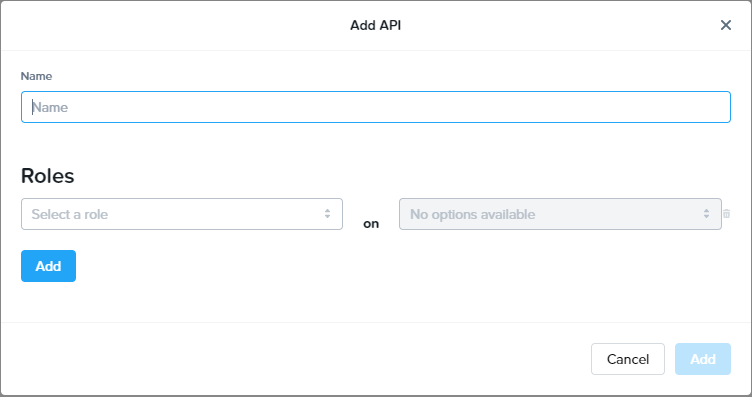
Click the ellipsis next to the API Authorization you just created and select Manage.
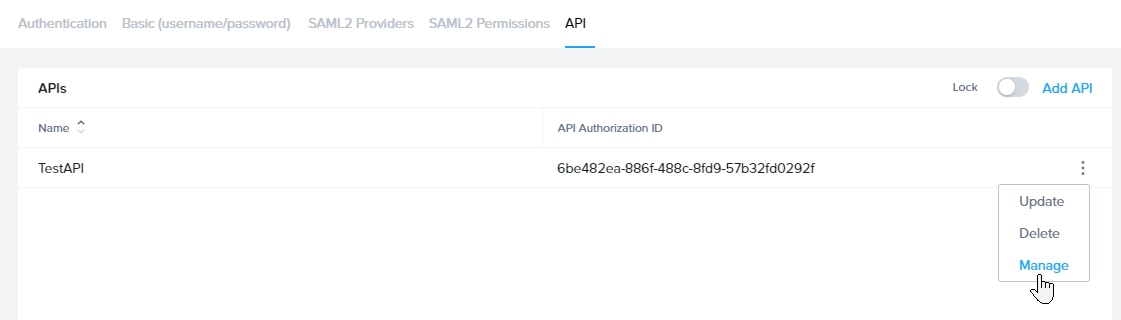
Name the API Key and then click the plus symbol to create it.
Record the
client_idandclient_secretto be used later by your API calls.cautionMake sure to record this information, as it will only appear once. You will not be able to retrieve these details again.
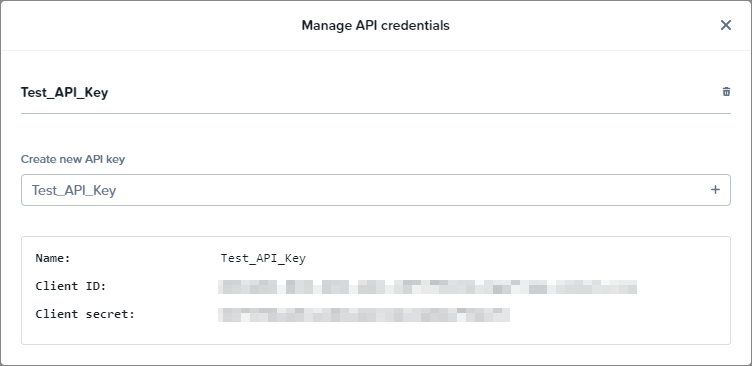
Making API Calls
In the last section, you generated a client_id and a client_secret.
The client_id is a unique string that
Frame uses to identify and authorize the proper entity and API permissions.
The client_secret is an HMAC-SHA256
key used to generate the signature and is required by the signature
verification process.
A signature is created by applying the HMAC-SHA256 algorithm to a string
that is constructed from the client_id and a timestamp. The timestamp is
the current time in seconds since epoch.
The proper steps for creating a signature are as follows:
Get the current timestamp.
Create a string by concatenating the timestamp with the
client_id(timestamp + client_id).Apply HMAC-SHA256 on the newly created string using the
client_secret.
In order to verify the signature, our API also requires the client_id, and the
timestamp in your request's HTTP headers. The client_secret should
NOT be included.
Python 3 Example
Below is a simple example of a Python 3 script that can be used to generate the signature needed for the API call and then the HTTPS request.
#!/bin/env python
import hashlib
import hmac
import time
import requests
import base64
# Client credentials
client_id = "<Your API Client ID goes here>"
client_secret = b"<Your API Client Secret goes here>"
# Create signature
timestamp = int(time.time())
to_sign = "%s%s" % (timestamp, client_id)
signature = hmac.new(client_secret, to_sign.encode('utf-8'), hashlib.sha256).hexdigest()
# Prepare http request headers
headers = { "X-Frame-ClientId": client_id, "X-Frame-Timestamp": str(timestamp), "X-Frame-Signature": signature }
# Make request
r = requests.get("https://api.console.nutanix.com/v1/accounts", headers=headers)
accounts = r.json()
# Print accounts
for account in accounts:
print(account)
API Endpoints
Lastly, each Frame entity has it's own endpoint to simplify access.
📄️ Account Endpoints
List Accounts
📄️ Organization Endpoints
List Organizations
📄️ Customer Endpoints
List Customer Details
📄️ Infrastructure Endpoints
List Cloud Providers